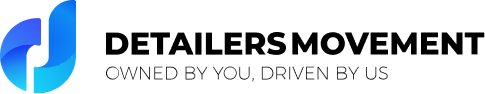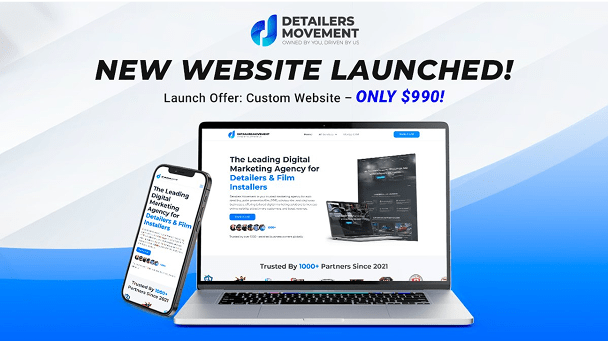Introduction: Why CRM Integration and Follow-Up Automation Are Game Changers for Lead Generation
If you’re an auto detailer, PPF installer, tint shop, or wrap business, generating leads is only half the battle. The real magic happens in your follow-up system.
✅ Studies show that 50% of leads never get followed up with properly — and most sales happen after the 5th to 7th touch.
Without a system in place, you’re likely leaking leads and leaving money on the table.
In this guide, we’ll show you exactly how to integrate your website with a CRM (Customer Relationship Management system) and set up automated lead follow-up so you never miss an opportunity again.
👉 Related: Local SEO for Auto Detailers: How to Rank Higher on Google
👉 Related Service: SEO Services for Detailers
👉 Related Service: Website Design for Auto Installers
What Is CRM Integration (and Why Does Your Website Need It)?
A CRM is a tool that helps you:
- Capture leads from your website forms
- Track lead status and communication history
- Automate follow-up via email, SMS, or calls
- Manage appointments and pipeline stages
✅ When your website is integrated with your CRM, every lead from your forms, quote requests, and landing pages goes directly into your system — no manual copying or lost contact details.
Example CRMs for Detailers:
- RevUp CRM (recommended by Detailers Movement)
- OrbisX
- Urable
- Detail Bookie
- RoadFS
Why Automated Lead Follow-Up Is Essential
| Benefit | Why It Matters |
| Speed to Lead | Following up within 5 minutes can increase conversion rates by 400% |
| Consistent Communication | No leads slip through the cracks |
| Higher Close Rates | Automation keeps leads engaged until they’re ready to buy |
| Less Manual Work | Frees up your time to focus on installs and service delivery |
👉 Related: Keyword Research for Auto Detailing Services
👉 Related Service: Google Ads Campaign Management for Installers
Step-by-Step: How to Integrate Your Website with Your CRM
1. Connect Your Website Forms to Your CRM
- Use form builders like Gravity Forms, WPForms, or GHL Forms
- Integrate directly via Zapier or your CRM’s native integrations
- Map form fields to CRM contact fields (name, phone, email, service interest)
✅ Ensure all forms (“Get a Quote,” “Book Now,” “Contact Us”) are connected.
2. Automate Initial Lead Follow-Up (Speed to Lead)
Set up automated sequences that trigger immediately after a form submission:
- Instant confirmation email: “Thanks for your interest — we’ll be in touch within 10 minutes.”
- Text message alert: “Hey [Name], thanks for reaching out about ceramic coating! When would be a good time for a quick call?”
- Assign the lead to your sales team or yourself.
👉 Related Service: Meta Ads Strategy for Installers
3. Build a Multi-Step Nurture Sequence
Your CRM should automate:
- Day 1: Follow-up call and email
- Day 3: Testimonial or case study email
- Day 7: “Still interested?” check-in text
- Day 14: Educational email (e.g., “PPF vs. Ceramic Coating — Which Is Right for Your Car?”)
✅ Continue until the lead books or opts out.
👉 Related: How to Build Topical Authority for Ceramic Coating Installers
4. Use Tags and Lead Scoring
Segment your leads based on:
- Service interest (PPF, tint, coating, wraps)
- Lead source (Google Ads, Facebook Ads, Organic SEO)
- Engagement level (opened emails, clicked links, replied to texts)
✅ Focus your manual follow-up on high-interest leads.
5. Track and Measure Your Lead Conversion Performance
In your CRM dashboard, track:
- Leads captured
- Calls booked
- Leads closed / jobs sold
- Drop-off points (where leads are disengaging)
✅ Use this data to improve your follow-up strategy and messaging.
👉 Related: Link Building for Auto Detailers: Build Local Authority & Boost Rankings
Real-World Example: How CRM Integration Tripled Booked Appointments for a Tint Shop
A tint and ceramic coating shop in California was manually tracking leads in spreadsheets, with inconsistent follow-up.
After integrating their website with RevUp CRM:
- Website forms fed leads directly into the CRM
- Automated email + SMS follow-up sequences were set up
- Lead scoring identified the hottest prospects for manual calls
✅ Result: Tripled booked appointments within 90 days and improved their close rate by 40%.
Common Mistakes to Avoid With Website & CRM Integration
| Mistake | Why It Hurts |
| Forgetting to integrate all forms | Leads get lost or delayed |
| No automated follow-up sequence | Leads lose interest while waiting |
| Failing to personalize messages | Automation feels robotic, reduces engagement |
| Not tracking lead source | Can’t measure which marketing channels work |
✅ Make sure your CRM setup includes personalized and human-feeling automation.
Ready to Automate Your Lead Follow-Up and Maximize Your Website’s Potential?
At Detailers Movement, we help PPF installers, tint shops, wrap businesses, and detailers:
- Integrate websites with CRMs like RevUp, OrbisX, Urable, Detail Bookie, and RoadFS
- Build automated lead follow-up systems that nurture and close leads
- Track, measure, and optimize your lead generation strategy
👉 Book your free strategy call now and let’s help you close more leads with smarter CRM and follow-up automation.
Meta Data Example:
- Meta Title: How to Integrate Your Website with CRM and Automated Lead Follow-Up
- Meta Description: Learn how to connect your detailing website with CRM systems like RevUp, OrbisX, Urable, and Detail Bookie. Automate your follow-up and never miss a lead again