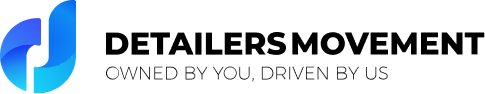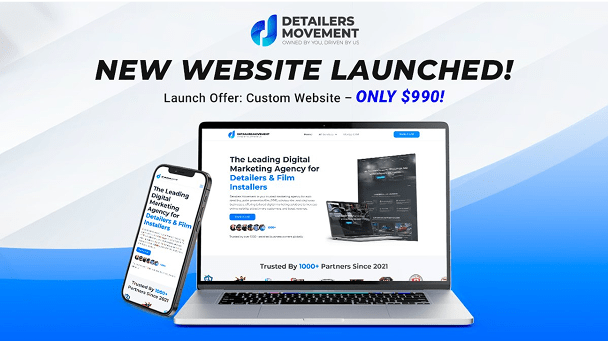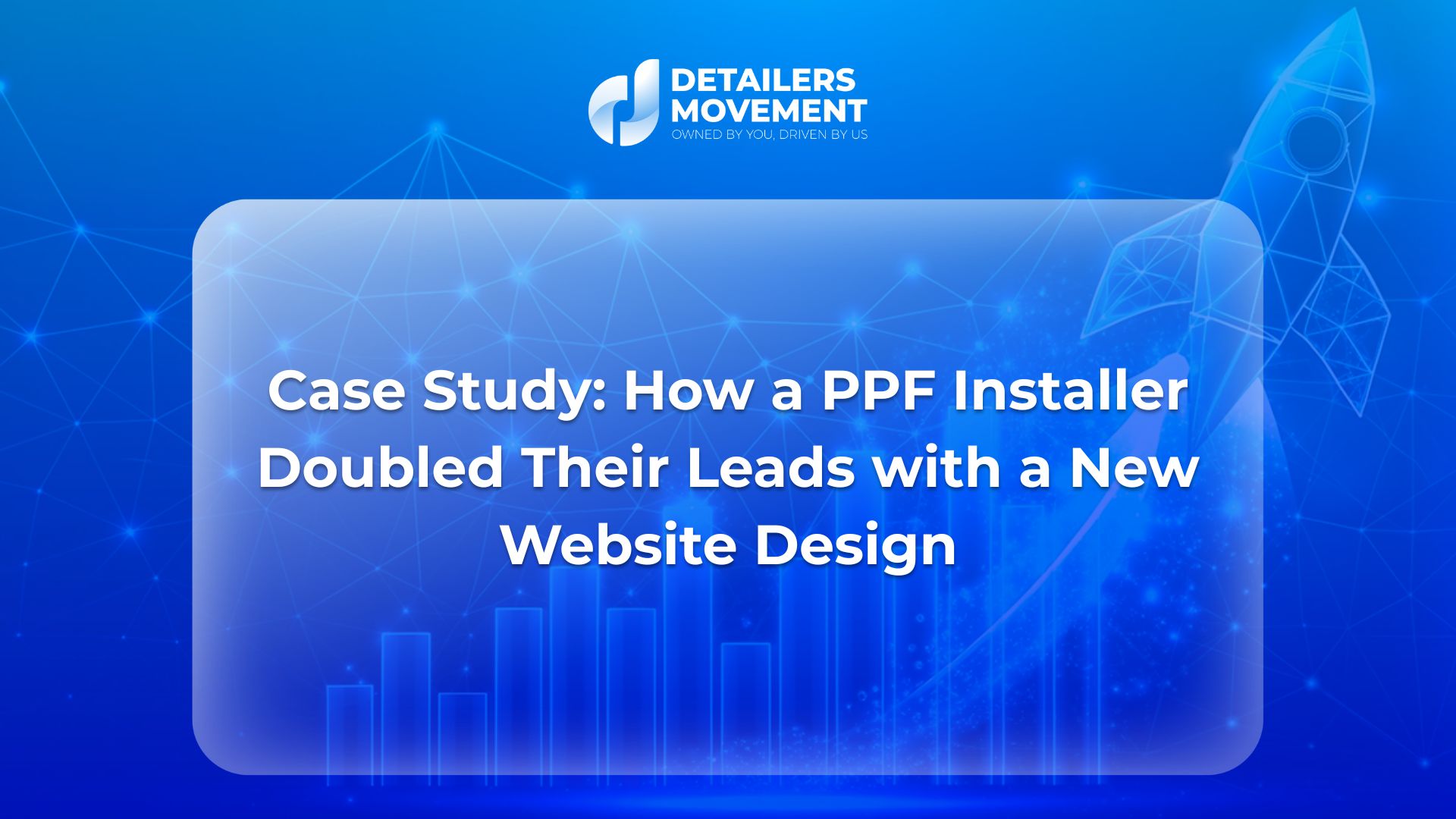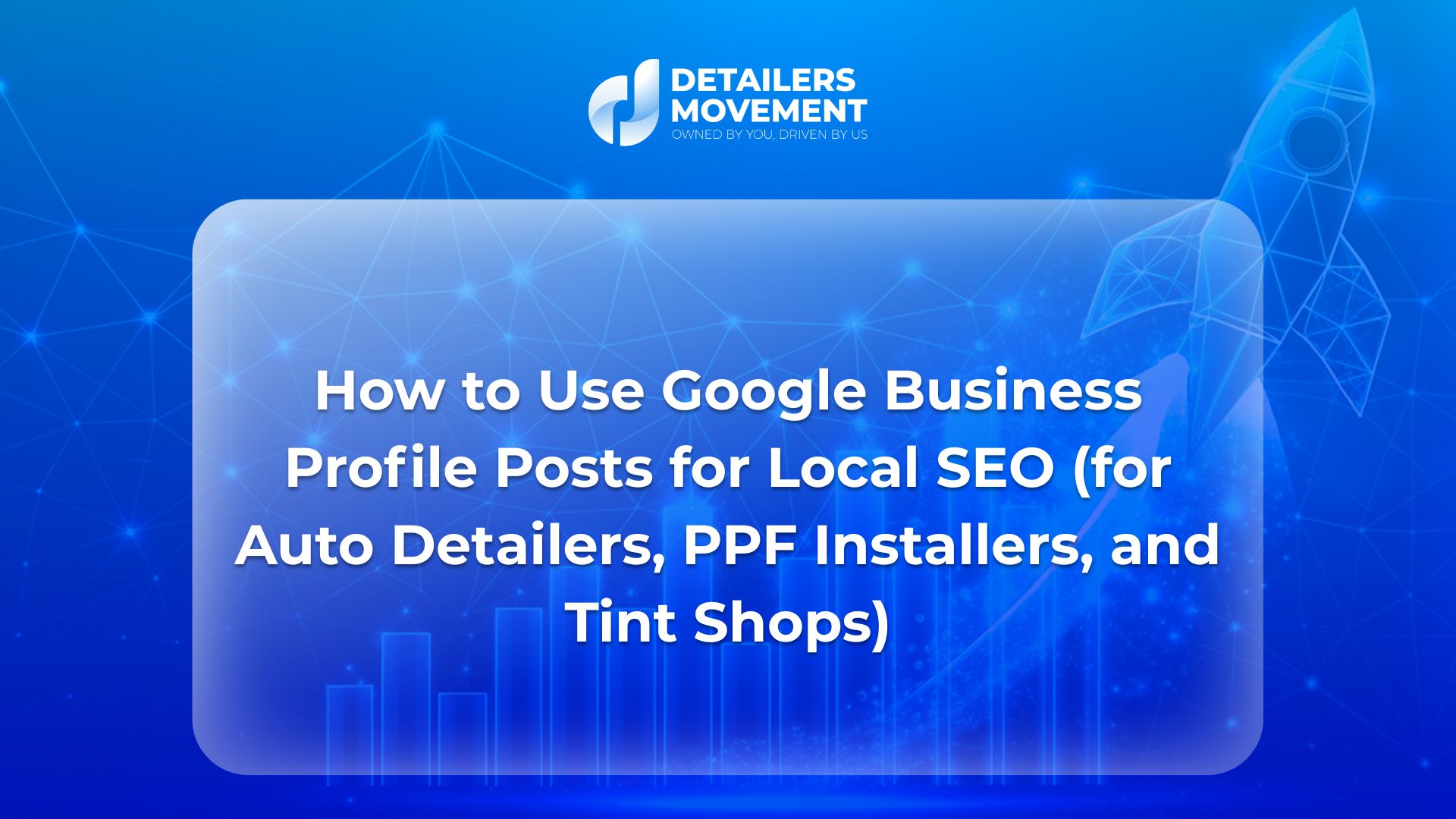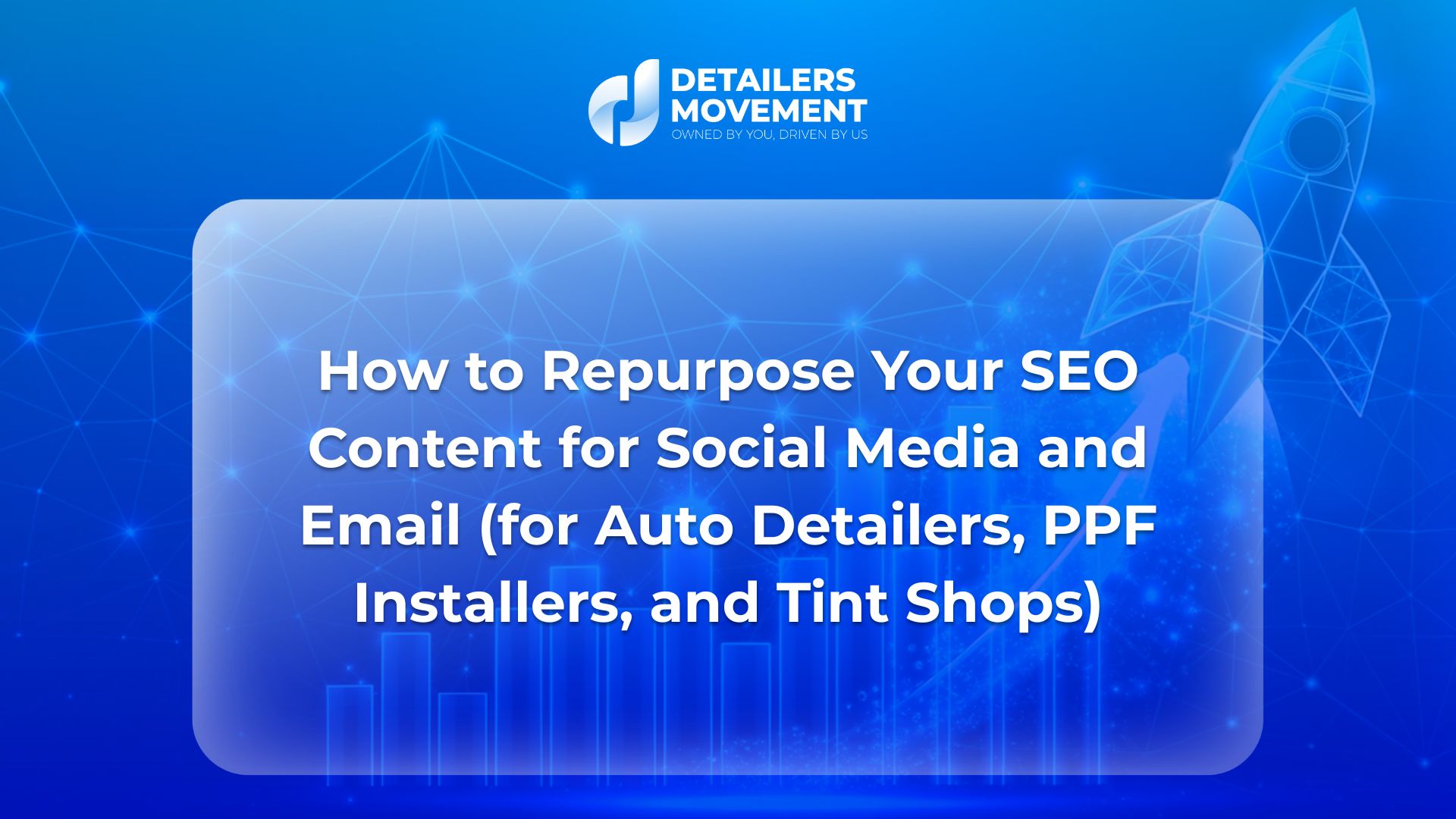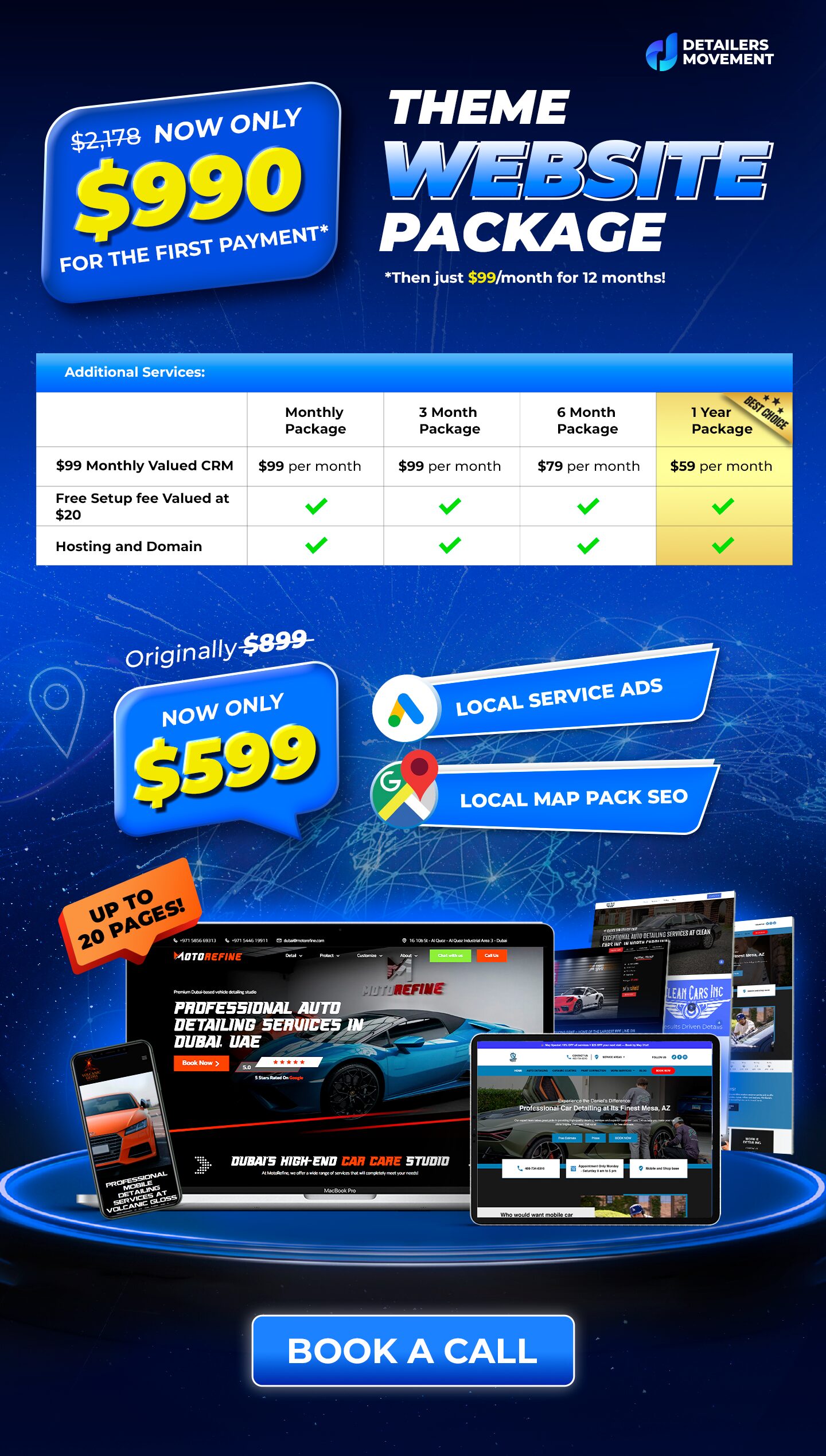Introduction: Why Google Search Console Is a Must-Have SEO Tool
If you’re an auto detailer, PPF installer, tint shop, or wrap business, understanding how your website performs in Google search is critical for SEO success. But guessing what’s working (or not working) is never a winning strategy.
Google Search Console (GSC) provides the data you need to:
- Track keyword rankings and clicks
- Monitor site health and indexing issues
- Discover content opportunities
- Boost your SEO strategy with real-time insights
In this guide, we’ll break down how to use Google Search Console to monitor and improve your SEO performance.
Why Google Search Console Matters for Your SEO Strategy
| Without GSC Data | With GSC Insights |
| Blind spots on keyword performance | Know exactly which keywords bring in clicks |
| Unknown indexing or crawl issues | Resolve problems quickly to maintain rankings |
| Missed content opportunities | Discover low-hanging fruit keywords |
| No idea if SEO changes are working | Track results and adjust strategy effectively |
GSC is your SEO control panel — free and powerful.
Step-by-Step: How to Use Google Search Console to Improve SEO


1. Set Up and Verify Your Property
Add your website to GSC:
- Use “Domain” verification for full site coverage
- Or use “URL prefix” if you only want to track a specific version (like https://yourdomain.com)
- Verify via DNS, HTML file upload, or Google Analytics tag
2. Monitor Keyword Performance in the Performance Report
Look at:
- Total clicks and impressions
- Average click-through rate (CTR)
- Average position
Sort by:
- Top queries (keywords)
- Top-performing pages
Focus on keywords ranked in positions 11–20 (page 2) for quick-win optimization.
3. Identify Content Gaps and Optimization Opportunities
Use the “Queries” tab to find:
- Keywords with high impressions but low clicks (update titles and meta descriptions)
- Pages with declining clicks (refresh or optimize content)
4. Check Index Coverage for Site Health
In the Coverage report:
- Confirm that your important pages are “Valid”
- Watch for “Excluded” or “Error” pages (like 404s or pages with noindex tags)
Take action on issues like:
- Submitted URL not found (404)
- Duplicate without user-selected canonical
- Crawled but not indexed
5. Use URL Inspection to Troubleshoot Specific Pages
Check:
- Whether Google has indexed a page
- When it was last crawled
- Any issues preventing indexing
Submit “Request Indexing” after fixing problems or updating content.
6. Monitor Mobile Usability and Core Web Vitals
In the Experience section:
- Fix any mobile usability errors (text too small, clickable elements too close together)
- Address Core Web Vitals issues (slow page loading, layout shifts)
7. Check Link Reports for Backlink Analysis
Use GSC’s “Links” report to see:
- Which sites link to you
- Top linked pages on your site
- Anchor text used in backlinks
With RevUp CRM, you can track which backlinks are driving actual leads, helping you focus on authority sources that truly convert.
Real-World Example: How GSC Helped a Tint Shop Boost Their Rankings
A tint and PPF shop in Florida wasn’t sure why their “ceramic coating Miami” page wasn’t ranking higher.
After using GSC:
- Found that the page had impressions but a low CTR
- Updated the meta title and description to better match the query
- Requested reindexing through URL Inspection
Result: Climbed from position 15 to position 6 within a few weeks.
To support those SEO improvements, Meta Ads can drive additional clicks to high-impression pages by reaching users beyond search—right where they spend time online.
Common Mistakes to Avoid When Using GSC


| Mistake | Why It Hurts |
| Not checking keyword performance regularly | Misses opportunities to improve rankings |
| Ignoring coverage errors | Pages may not be indexed or ranked |
| Only focusing on clicks, not impressions | Misses optimization opportunities for underperforming queries |
| Not using GSC data to inform content strategy | Leads to wasted time on ineffective topics |
Ready to Use GSC to Fine-Tune Your SEO Strategy?
At Detailers Movement, we help PPF installers, tint shops, wrap businesses, and auto detailers:
- Monitor and interpret Google Search Console data
- Identify keyword opportunities and technical issues
- Continuously improve your SEO for better rankings and lead generation
Want faster visibility while your SEO gains traction? Our Google Ads service helps you appear at the top of search results and drive high-intent leads instantly.
Book your free strategy call now and let’s put your SEO data to work.